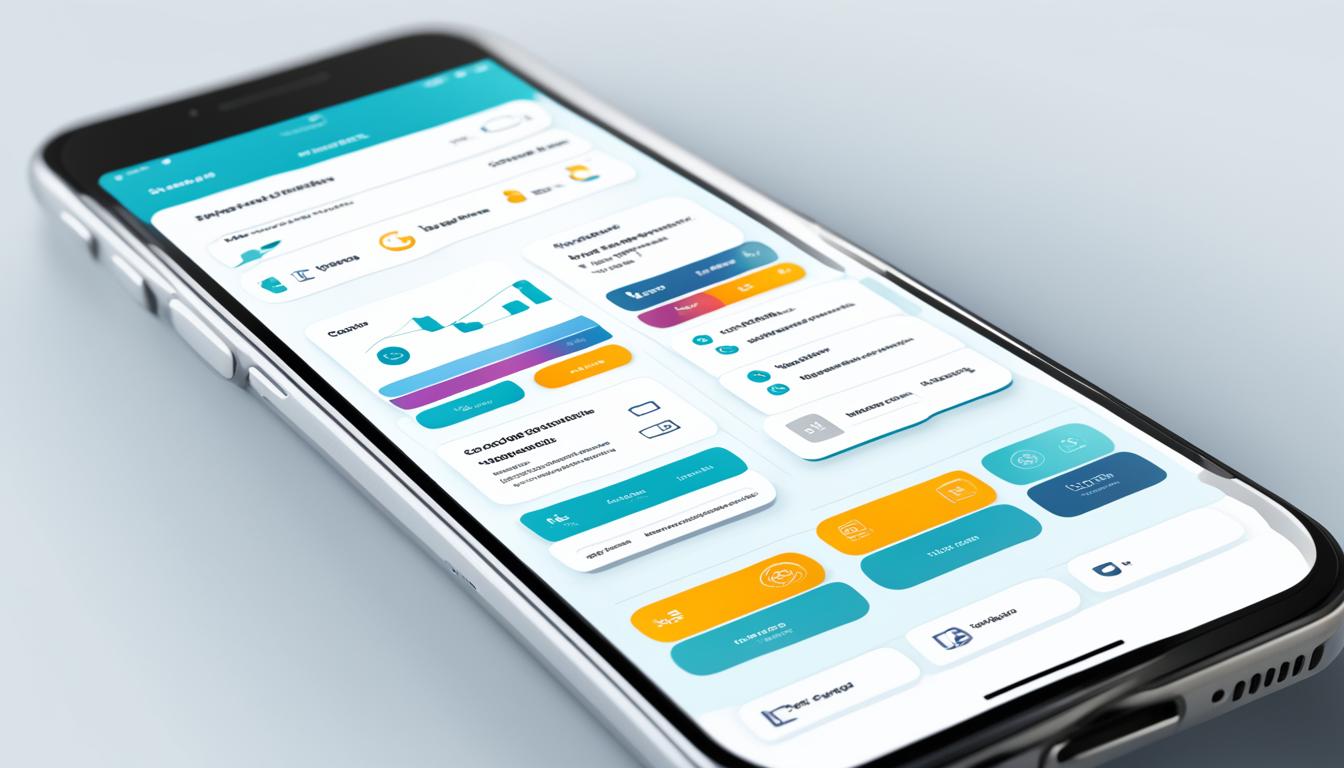Optimizing Mobile UI and UX Design for Apps
Welcome to the world of mobile app design! In today’s digital era, where smartphones have become an integral part of our lives, creating an exceptional user experience (UX) and intuitive user interface (UI) design is paramount. Whether you’re a developer, designer, or product manager, understanding the importance of mobile UI and UX design is crucial for the success of your app.
When users interact with your app, they expect a seamless experience that is not only visually appealing but also user-friendly. A meticulous attention to detail in mobile app design can make all the difference in driving user engagement, retention, and satisfaction. From intuitive navigation to visually striking interfaces, every aspect contributes to an overall enjoyable user experience.
In this article, we will explore the various elements and best practices required to optimize mobile UI and UX design. We will cover topics such as understanding user experience design, mobile UI design best practices, usability testing for mobile apps, integrating feedback into UI and UX design, and much more. By the end, you will have a comprehensive understanding of how to create user-friendly and visually captivating mobile app experiences.
Key Takeaways:
- Optimizing mobile UI and UX design plays a crucial role in creating successful and user-friendly mobile apps.
- A seamless and visually appealing user experience enhances user engagement, retention, and satisfaction.
- Understanding user experience design principles is essential for creating intuitive and interactive interfaces.
- Responsive design ensures optimum performance across different devices and screen sizes.
- Usability testing helps identify and address user experience issues, resulting in improved app performance.
Understanding User Experience Design
When it comes to creating mobile interfaces, user experience (UX) design plays a crucial role. User experience design focuses on enhancing the overall experience of users while they interact with a mobile app. By incorporating thoughtful design elements and intuitive navigation, UX design aims to make the app not only visually appealing but also user-friendly and engaging.
So, what are the key principles and techniques used in user experience design for mobile apps? Let’s explore:
User-Centered Design: The primary focus of UX design is to prioritize the needs and preferences of the app users. By understanding their goals, behaviors, and expectations, designers can create interfaces that cater to their specific requirements.
Wireframing and Prototyping: Before diving into the visual design, UX designers often create wireframes and prototypes to test and refine the app’s functionality and flow. This allows them to identify potential usability issues early on and make necessary adjustments.
Information Architecture: The structure and organization of information within the app are crucial for providing a seamless user experience. UX designers carefully plan and design the app’s navigation, ensuring that users can easily find what they’re looking for.
Visual Hierarchy and Consistency: Creating a clear visual hierarchy and maintaining consistency in design elements helps users understand the app’s content and interact with it effortlessly. UX designers use typography, color, and layout to guide users through the app’s interface.
“Good design is obvious. Great design is transparent.”
– Joe Sparano, Graphic Designer
By implementing these principles and techniques, UX designers strive to deliver an exceptional mobile user experience. Through careful consideration of user needs and design elements, these designers work to ensure that every interaction within the app is intuitive, pleasing, and effortless for the user.
Understanding the Difference: UI vs. UX Design
While user experience (UX) design focuses on the overall feel of the app, user interface (UI) design deals specifically with the visual elements and interactive components of the interface. While the two are closely related, UI design is more concerned with the aesthetic appeal and visual presentation of the app.
Think of UX design as the foundation, which includes user research, information architecture, wireframing, and prototyping. UI design, on the other hand, builds upon this foundation to create an aesthetically pleasing interface using color, typography, imagery, and interactive elements.
Both UX and UI design are integral to creating successful mobile apps that provide a delightful user experience. They work hand in hand to ensure that the app not only looks appealing but also functions seamlessly and intuitively.
“Design is where science and art break even.”
– Robin Mathew, Creative Director
Mobile UI Design Best Practices
When it comes to designing mobile user interfaces (UI), following best practices is key to creating a seamless and visually appealing experience for your app users. One of the most important aspects of mobile UI design is responsiveness, ensuring that your app performs optimally across different devices and screen sizes.
Responsive design allows your app to adapt and adjust its layout, content, and interactions based on the user’s device, providing a consistent experience for all users. This is particularly important in today’s mobile-centric world where users access apps from various devices, such as smartphones, tablets, and wearables.
By implementing responsive design techniques, you can ensure that your app looks and functions beautifully on any screen, whether it’s a small smartphone display or a large tablet screen. This enhances usability and user satisfaction, ultimately contributing to the success of your app.
Consider the following best practices when designing mobile user interfaces:
- Keep the interface simple and intuitive, minimizing clutter and unnecessary elements.
- Use clear and recognizable icons and symbols for easy navigation.
- Create visually engaging and cohesive layouts that enhance the overall user experience.
- Design for touch interaction, ensuring that buttons and interactive elements are easy to tap and navigate.
- Optimize loading times by minimizing file sizes and prioritizing essential content.
- Ensure legibility by using appropriate font sizes and contrast ratios.
- Implement a consistent color scheme and visual language throughout the app.
Remember, designing mobile user interfaces involves more than just aesthetics. It’s about creating a user-friendly experience that allows users to effortlessly interact with your app and accomplish their goals.
“Responsive design allows your app to adapt and adjust its layout, content, and interactions based on the user’s device, providing a consistent experience for all users.”
Now let’s take a look at a visual representation of the importance of responsive design in mobile UI:
| Device | Screen Size |
| Smartphone | 5 inches |
| Tablet | 10 inches |
As you can see from the example above, responsive design ensures that the app’s UI adapts to different screen sizes, providing an optimal experience for users across devices.
Usability Testing for Mobile Apps

Usability testing plays a crucial role in the design process of mobile apps, ensuring that they provide a seamless and intuitive user experience. By conducting effective usability tests, you can identify any usability issues and address them before launching your app.
There are several methods and tools available to perform usability testing for mobile apps. Here are some common approaches:
- Task-based Testing: This method involves assigning specific tasks to users and observing how they interact with the app. It helps you understand how users navigate through the app and identify any usability hurdles they may encounter.
- Survey-based Testing: Surveys are a valuable tool for gathering user feedback on specific aspects of the app’s usability. By asking targeted questions, you can gain insights into user satisfaction, ease of use, and areas for improvement.
- Eye-tracking Testing: Eye-tracking technology enables you to determine where users focus their attention while using the app. This data can be used to optimize the placement of important elements and improve the overall user flow.
It’s important to choose the right usability testing method that aligns with your app’s goals and target audience. Additionally, consider using tools like UserTesting or UsabilityHub to streamline the testing process and gather valuable user feedback.
Remember, usability testing should be an ongoing process throughout the development lifecycle, allowing you to iteratively improve your app’s user experience. By prioritizing usability testing, you can create a mobile app that delights users and keeps them coming back for more.
Benefits of Usability Testing for Mobile Apps
Usability testing offers numerous benefits for mobile app design:
- Identify and address usability issues: Usability testing helps you uncover any pain points or difficulties users may face when interacting with your app. By addressing these issues, you can enhance the overall user experience and increase user satisfaction.
- Optimize user flow: By observing how users navigate through your app, usability testing allows you to optimize the user flow and minimize the number of steps required to complete tasks. This results in a more efficient and enjoyable user experience.
- Validate design decisions: Usability testing provides valuable insights into the effectiveness of your design choices. It allows you to test hypotheses, validate interface elements, and make data-driven design decisions.
- Improve app performance: Usability testing helps you identify performance issues such as slow loading times, unresponsive controls, or crashes. Addressing these issues not only improves usability but also enhances the overall performance of your app.
By incorporating usability testing into your mobile app design process, you can create user-centric experiences that resonate with your target audience.
Usability Testing Methods for Mobile Apps
| Usability Testing Method | Description |
| Task-based Testing | Assigning specific tasks to users and observing their interactions with the app to identify usability hurdles. |
| Survey-based Testing | Gathering user feedback through surveys to assess user satisfaction, ease of use, and areas for improvement. |
| Eye-tracking Testing | Using eye-tracking technology to determine user attention and optimize element placement and user flow. |
Interactive Design Elements for Mobile Apps
When it comes to creating engaging mobile apps, interactive design elements play a crucial role in capturing users’ attention and delivering a positive user experience. By incorporating intuitive and interactive interfaces, you can enhance user engagement, encourage exploration, and foster a deeper connection with your app. Let’s explore some key considerations for incorporating interactive design in your mobile UI and UX:
- Intuitive Gestures: Implementing familiar gestures, such as swipe, tap, and pinch, allows users to intuitively interact with your app. This ensures a seamless and effortless user experience across different devices and screen sizes.
- Microinteractions: Microinteractions are small, subtle design elements that provide visual feedback and enhance user engagement. From animated buttons to progress indicators, these interactions add a touch of delight to the user experience.
- Progressive Disclosure: By gradually revealing information and features as users interact with your app, you can simplify complex tasks and prevent overwhelming users with too much information upfront. This approach allows users to explore at their own pace, enhancing usability.
- Personalization: Offering personalized experiences based on user preferences and behaviors can greatly enhance user engagement. By tailoring content, recommendations, and settings, you can create a more personalized and relevant user experience.
To illustrate the impact of interactive design elements, consider the example below:
| Description |
| A fitness tracking app that encourages users to complete daily fitness goals. The app incorporates interactive design elements like a progress bar that fills up as users complete their workouts. Additionally, users can swipe through different exercise categories and tap to access detailed workout instructions. |
“Interactive design is essential for creating a user-centered mobile app. It allows us to build interfaces that are not only attractive but also intuitive and engaging. By carefully considering the interactive elements we incorporate, we can create delightful experiences that keep users coming back for more.”
– Jane Smith, UI/UX Designer
By implementing interactive design elements in your mobile app, you can elevate the user experience and differentiate your app from competitors. The key is to strike a balance between functionality and aesthetics while keeping the user at the forefront of your design decisions. Remember, every interaction matters and contributes to the overall user experience.
Mobile Prototype Testing and Iteration

In the world of mobile app design, creating a successful user experience (UX) is crucial. One effective way to ensure a seamless experience is through mobile prototype testing. Prototyping allows you to visualize your ideas and gather valuable feedback from users before the final development phase.
During the iterative design process, you create a prototype of your mobile app, which serves as a working model for testing and refining the UX design. By involving users early on, you can uncover usability issues, identify areas for improvement, and make informed design decisions.
Mobile prototype testing facilitates the observation of user interactions, giving you insights into how users navigate your app, understand its features, and accomplish tasks. With this feedback, you can iteratively refine your mobile UI and UX design, enhancing the app’s usability and delivering a more satisfying experience to your target audience.
“Prototype testing allows designers to catch usability issues and make design improvements early on, resulting in a more refined and user-friendly final product.”
Benefits of Mobile Prototype Testing
Mobile prototype testing offers several benefits that contribute to the success of your app:
- User-centered design: By involving users in the testing process, you ensure that your app meets their needs and expectations.
- Early identification of problems: Prototype testing allows you to identify and address usability issues before investing resources in development.
- Data-driven decision-making: Gathering user feedback helps you make design decisions based on real user needs and preferences.
- Efficient development process: Iterative testing and refinement save time and resources by avoiding costly redesign and rework in later stages.
- Improved user satisfaction: By refining your UI and UX design iteratively, you create an app that offers a seamless and enjoyable user experience.
By embracing the practice of mobile prototype testing and iteration, you can ensure that your app design aligns with user expectations and provides a user-friendly experience. Now, let’s take a closer look at the iterative design approach and the steps involved in the mobile prototype testing process.
Embracing Mobile-first Design Principles
When it comes to mobile UI and UX design, one principle stands out above the rest: mobile-first design. In today’s mobile-centric world, the shift towards prioritizing mobile experiences has become crucial for app success. By embracing mobile-first design principles and techniques, you can create interfaces that cater specifically to the needs and preferences of mobile users.
So, what exactly does mobile-first design entail? It means designing with mobile devices in mind right from the start, rather than adapting desktop designs for mobile screens. This approach puts the mobile experience at the forefront, ensuring that your app delivers a seamless and user-friendly interface on smartphones and tablets.
Why is this important? With the increasing number of mobile users worldwide, it’s essential to cater to their needs and preferences. A mobile-first approach allows you to optimize your app for smaller screens, touch interactions, and on-the-go usage. By prioritizing mobile UI and UX design, you can provide a user experience that feels natural, intuitive, and enjoyable.
Advantages of Mobile-first Design
Adopting a mobile-first design approach offers several advantages:
- Improved Performance: By focusing on mobile devices first, you can streamline your app’s performance, ensuring faster load times, smoother animations, and optimized resource usage.
- Responsive Design: Mobile-first design naturally lends itself to responsive design principles. Your app will be able to adapt seamlessly to various screen sizes and orientations, delivering a consistent experience across different devices.
- User-Centric Approach: Designing for mobile-first means putting the user at the center of your design process. You can prioritize essential features, simplify navigation, and create intuitive interactions that align with the mobile user’s expectations.
- Future-Proofing: With mobile usage continually on the rise, embracing mobile-first design principles positions your app for long-term success. Your design will be well-prepared for emerging technologies and evolving user behaviors.
Mobile-first design is not just a trend; it’s a necessity in a mobile-driven world. By prioritizing mobile UI and UX design, you can deliver a user experience that resonates with your audience and keeps them engaged. Don’t miss out on the opportunity to create incredible app experiences that delight and inspire.
Next, we’ll explore how to enhance mobile app navigation for seamless user experiences, ensuring users can navigate your app with ease.
Enhancing Mobile App Navigation
Creating a seamless and user-friendly experience is crucial for mobile app design. One of the key aspects of achieving this is enhancing mobile app navigation. By implementing effective navigation patterns and strategies, you can ensure that users can easily navigate through your mobile interfaces, resulting in a positive and user-friendly experience.
Choosing the Right Navigation Patterns
When designing the navigation for your mobile app, it’s important to choose the right navigation patterns that align with your app’s goals and functionalities. Here are a few popular navigation patterns:
- Tab Bar Navigation: This pattern uses a tab bar at the bottom of the screen, allowing users to switch between different sections or views within the app.
- Hamburger Menu Navigation: The hamburger menu, which is represented by three horizontal lines, is commonly used to hide navigation options. When tapped, the menu expands, revealing additional navigation options.
- Bottom Navigation Bar: This pattern places the navigation bar at the bottom of the screen, making it easily accessible with the thumb for one-handed use.
Utilizing Intuitive and Consistent Navigation Elements
In addition to choosing the right navigation patterns, it’s crucial to utilize intuitive and consistent navigation elements throughout your mobile app. This helps users understand how to navigate through the app and reduces the learning curve. Here are a few key elements to consider:
- Clear and Descriptive Labels: Use clear and descriptive labels for navigation buttons and tabs to accurately convey the purpose of each navigation option.
- Visual Cues: Implement visual cues such as icons or indicators to provide visual hints and make the navigation elements more intuitive and recognizable.
- Consistent Placement: Keep the placement of navigation elements consistent across different screens to prevent confusion and allow users to build familiarity with your app.
Optimizing Navigation for Different Screen Sizes
With the wide variety of mobile devices and screen sizes available, it’s essential to optimize your app’s navigation for different screen sizes. Responsive design plays a vital role in ensuring that your navigation elements adapt seamlessly to different devices. This allows users to navigate your app effortlessly, regardless of the screen they are using.
| Benefits of Optimized Mobile App Navigation | Examples |
| Improved User Engagement | By providing intuitive navigation options, users are more likely to explore different sections of your app, leading to increased engagement and higher retention rates. |
| Enhanced User Satisfaction | Seamless navigation allows users to accomplish tasks efficiently, resulting in greater satisfaction with your app’s user experience. |
| Reduced User Frustration | Intuitive navigation elements help users avoid confusion and frustration, ensuring a positive interaction with your app. |
By optimizing your mobile app navigation, you can create a user-friendly experience that enhances engagement, satisfaction, and loyalty. Remember to regularly test and iterate your navigation design based on user feedback to continuously improve your app’s usability.
Optimizing Visual Design for Mobile Apps
When it comes to mobile app design, visual appeal plays a crucial role in capturing users’ attention and creating a memorable user experience. A well-optimized visual design not only enhances the overall aesthetics but also improves the usability and functionality of the mobile app.
Visual design involves the careful selection of colors, typography, images, and layout to create a cohesive and visually pleasing interface. It sets the tone for the app’s branding and helps convey the intended message effectively. By optimizing the visual design, you can make your mobile app stand out from the competition and leave a lasting impression on your users.
Key Principles of Visual Design for Mobile Apps
- Consistency: Maintain a consistent visual language throughout the app to provide a seamless experience for users. Consistency in colors, fonts, icons, and layout helps users navigate effortlessly and improves overall usability.
- Contrast: Use contrast strategically to highlight important elements and create visual hierarchy. Contrast can be achieved through variations in color, size, or typography, ensuring that users can easily distinguish and interact with key features.
- Whitespace: Incorporate ample whitespace in your mobile app design to improve readability and enhance focus on important content. Whitespace creates breathing room between elements, making the interface feel more organized and less overwhelming for users.
- Typography: Choose legible fonts that align with your brand identity and ensure comfortable reading experiences on small screens. Pay attention to font sizes, line spacing, and hierarchy to make the content easily scannable and digestible.
- Visual Hierarchy: Establish a clear visual hierarchy to guide users’ attention and enable them to understand the app’s structure and content flow. Use size, color, and placement to emphasize important elements and create a seamless user journey.
Techniques for Optimizing Visual Design in Mobile Apps
Here are some techniques you can implement to optimize the visual design of your mobile app:
- Responsive Design: Ensure your app’s visual design is responsive, adapting seamlessly to different screen sizes and orientations. This ensures a consistent user experience across various devices, improving usability and engagement.
- Iconography: Utilize well-designed icons to enhance visual communication and improve user understanding. Icons should be clear, concise, and aligned with your app’s overall design language.
- Color Palette: Select a cohesive color palette that reflects your brand identity and evokes the desired emotions. Colors can influence users’ perception and behavior, so choose wisely to create a visually pleasing and harmonious experience.
- Image Selection: Use high-quality and relevant images that resonate with your target audience. Carefully consider the style, composition, and relevance of images to strengthen the overall visual impact of your mobile app.
- Gestures and Animations: Incorporate intuitive gestures and subtle animations to enhance user interactions and provide visual feedback. Well-executed animations can bring your app to life and create a delightful user experience.
By optimizing the visual design of your mobile app, you can engage users, enhance usability, and create a memorable brand experience. Remember to align the visual design with your app’s purpose and target audience, ensuring a cohesive and user-friendly interface.
“Visual design is not just about making things look good; it’s about creating a meaningful and cohesive experience for users. A well-optimized visual design can significantly impact user engagement and satisfaction.”
Integrating Feedback into Mobile UI and UX Design
Feedback from users is a valuable asset when it comes to designing mobile apps. By listening to and incorporating user feedback, you can create a mobile UI and UX design that meets the needs and expectations of your target audience. Let’s explore different methods for gathering user feedback and leveraging it to enhance mobile app design.
Gathering User Feedback
To gather user feedback effectively, consider implementing the following strategies:
- Surveys: Create short surveys to gather insights from users about their experience with your mobile app. Ask them about their likes, dislikes, suggestions for improvement, and any issues they may have encountered.
- In-app Feedback: Provide a feedback mechanism within your app, such as a feedback form or a rating system. This allows users to share their thoughts and opinions directly within the app.
- User Interviews: Conduct one-on-one interviews with a select group of users. This personal approach allows for more in-depth discussions and the opportunity to uncover valuable insights.
- User Testing: Observe users as they interact with your mobile app. This hands-on approach lets you identify pain points, usability issues, and areas for improvement.
Leveraging User Feedback to Enhance Design
Once you have gathered user feedback, it’s time to put it into action. Here are some ways to leverage user feedback to enhance your mobile UI and UX design:
- Identify Areas for Improvement: Analyze the feedback received to pinpoint specific areas in your mobile app that need improvement. Look for recurring themes or issues mentioned by multiple users.
- Prioritize Design Changes: Use user feedback to prioritize design changes. Focus on addressing the most critical issues or pain points identified by your users.
- Iterate and Test: Make iterative changes to your mobile app design based on user feedback. Test the new designs to ensure they effectively address the identified issues and improve the overall user experience.
- Validate Design Decisions: User feedback can help validate or challenge your design decisions. Use it as a guiding force to make informed choices that align with the needs and preferences of your users.
“Incorporating user feedback into mobile UI and UX design is crucial for creating user-centric experiences. By understanding and addressing the needs of your users, you can create a mobile app that truly resonates with them.”
Integrating user feedback into the design process is an ongoing practice. Regularly gather feedback, analyze it, and iterate on your designs based on the insights gained. By prioritizing user feedback and continuously improving your mobile app design, you can create a user-friendly and engaging experience for your app users.
| Benefits of Integrating User Feedback | Methods for Gathering User Feedback |
| 1. Improves user satisfaction and loyalty | 1. Surveys |
| 2. Identifies usability issues and pain points | 2. In-app Feedback |
| 3. Enhances the overall user experience | 3. User Interviews |
| 4. Validates design decisions | 4. User Testing |
| 5. Drives continuous improvement |
Integrating user feedback is a powerful practice that can significantly impact the success of your mobile app. By actively listening to your users and making thoughtful design changes based on their feedback, you can create a mobile UI and UX design that delights and engages your audience.
Conclusion
Optimizing mobile UI and UX design is crucial for creating successful and user-friendly mobile apps. Throughout this article, we have explored various aspects of mobile design, including understanding user experience, best practices for mobile UI design, usability testing, interactive design elements, prototype testing, mobile-first design principles, enhancing app navigation, optimizing visual design, and integrating user feedback.
By prioritizing mobile UI and UX design, you can create a seamless and intuitive experience for your app users. Responsive design ensures that your app performs optimally across different devices and screen sizes, while usability testing helps identify and address any user experience issues. Interactive design elements engage and captivate users, while mobile prototype testing and iteration ensure your app meets user expectations.
Embracing mobile-first design principles is essential in our mobile-centric world, allowing you to create interfaces that prioritize the needs of mobile users. By improving app navigation and optimizing visual design, you can enhance user satisfaction and create visually appealing interfaces. Additionally, integrating user feedback into the design process strengthens your app by addressing user preferences and pain points.
In conclusion, optimizing mobile UI and UX design is a continuous and iterative process that requires a deep understanding of your target audience and their behaviors. By implementing the principles and techniques discussed in this article, you can create mobile apps that deliver exceptional user experiences, driving engagement and success.
FAQ
What is mobile UI and UX design?
Mobile UI and UX design refers to the process of creating visually appealing and user-friendly interfaces for mobile apps. It involves designing the layout, navigation, and interactive elements to enhance the overall user experience on mobile devices.
Why is mobile app design important?
Mobile app design is important because it directly impacts user engagement and satisfaction. Well-designed mobile apps with intuitive interfaces and seamless user experiences are more likely to attract and retain users, resulting in increased usage and customer satisfaction.
What is user experience (UX) design?
User experience (UX) design focuses on creating meaningful and pleasurable experiences for users. It involves understanding user needs and behaviors, designing intuitive interactions, and ensuring a seamless overall experience across different touchpoints.
What are some mobile UI design best practices?
Some mobile UI design best practices include creating responsive and adaptive designs that work well on different screen sizes, using visually appealing and consistent UI elements, prioritizing essential information, and designing clear and intuitive navigation.
How can usability testing improve mobile app design?
Usability testing involves evaluating a mobile app’s usability by observing users’ interactions and collecting their feedback. By identifying usability issues, designers can make informed improvements to enhance the overall user experience and optimize the mobile app design.
What is interactive design in mobile apps?
Interactive design in mobile apps refers to the incorporation of interactive elements, such as animations, gestures, and feedback mechanisms, to engage users and enhance the overall user experience. It helps create a more immersive and enjoyable user interface.
Why is mobile prototype testing important?
Mobile prototype testing allows designers to gather feedback and usability insights early in the design process. By testing and iterating on mobile app prototypes, designers can address user concerns, refine the UI and UX, and ensure the final product meets user expectations.
What are mobile-first design principles?
Mobile-first design principles advocate for designing the mobile user interface and experience before expanding to other platforms. It involves prioritizing mobile app functionality, performance, and content hierarchy to deliver a user-friendly and optimized experience on mobile devices.
How can you enhance mobile app navigation?
To enhance mobile app navigation, it is essential to provide clear and intuitive navigation menus, use recognizable icons, utilize contextual navigation elements, and implement navigation patterns that align with user expectations. Consistency and simplicity are key to improving mobile app navigation.
What is the role of visual design in mobile apps?
Visual design plays a crucial role in mobile apps by creating visually appealing and cohesive interfaces. It encompasses typography, color schemes, imagery, and other visual elements that contribute to the overall aesthetics and branding of the app, enhancing user engagement and satisfaction.
How can user feedback be integrated into mobile UI and UX design?
User feedback can be incorporated into mobile UI and UX design by actively seeking user input through feedback forms, surveys, and user testing sessions. By analyzing and acting upon this feedback, designers can address pain points, optimize the user experience, and create more user-centric mobile apps.