Top Must-Have Free Tools for UI/UX Designers
You’re a UI/UX designer, constantly striving to create visually appealing and user-friendly designs. As you embark on your next project, you find yourself in need of some new tools to enhance your design workflow. But with countless options available, where do you even begin? Don’t worry, we’ve got you covered. In this article, we’ll take a look at the top must-have free tools for UI/UX designers, so you can elevate your designs and deliver exceptional user experiences.
Imagine this: you’ve just started a new UI design project for a mobile app. You’re excited about the opportunity to create a seamless and engaging user experience, but you’re faced with a common challenge – juggling multiple design elements and iterations. You need a tool that allows you to efficiently organize your design files and collaborate with your team. That’s where Adobe XD comes to the rescue.
With its intuitive interface and robust features, Adobe XD provides you with everything you need to design and prototype your app. You can easily create interactive experiences, iterate on your designs, and gather feedback from stakeholders. Plus, it’s free! Adobe XD is truly a must-have tool for any UI/UX designer.
So, whether you’re a seasoned professional or just starting your design journey, these top free tools for UI/UX designers will empower you to create stunning designs and deliver exceptional user experiences. Let’s dive in!
Key Takeaways:
- Adobe XD is a powerful design and prototyping tool that allows you to create interactive experiences.
- With Figma, you can collaborate with your team in real-time and streamline your design workflow.
- Sketch offers simplicity and versatility, making it a go-to choice for UI/UX designers.
- InVision Studio combines design, animation, and collaboration features to bring your designs to life.
- Canva provides a wide range of design templates and elements to create eye-catching visuals.
Adobe XD
Adobe XD is a powerful design and prototyping tool that has become a favorite among UI/UX designers. With its intuitive interface and robust features, it enables designers to create interactive experiences that captivate users.
Using Adobe XD, you can streamline your design process and bring your ideas to life. Whether you’re designing websites, mobile apps, or other digital interfaces, Adobe XD provides a comprehensive set of tools and capabilities to meet your design needs.
Key Features of Adobe XD
- Create and customize artboards to design responsive layouts for different devices.
- Design and prototype interactive user experiences with built-in interactions and animations.
- Collaborate with team members and stakeholders in real-time, enabling seamless feedback and collaboration.
- Integrate with other Adobe Creative Cloud apps, such as Photoshop and Illustrator, to streamline your design workflow.
- Utilize plugins and integrations to extend the functionality of Adobe XD and enhance your design capabilities.
Whether you’re a beginner or an experienced designer, Adobe XD offers a user-friendly environment that empowers you to create stunning UI/UX designs. Its comprehensive set of features and flexibility make it an essential tool in the arsenal of any UI/UX designer.
“Adobe XD is a game-changer for designers. Its intuitive interface and powerful features make it a go-to tool for creating interactive experiences.” – Sarah Johnson, UI/UX Designer
Figma
When it comes to collaborative design tools, Figma stands out as a game-changer for UI/UX designers. With its intuitive interface and powerful features, Figma has become a go-to choice for teams looking to work together seamlessly.
One of the standout features of Figma is its robust prototyping capabilities. You can easily create interactive prototypes that bring your designs to life and provide a realistic user experience. With Figma’s prototyping features, you can test and refine your designs before moving into development.
Another key feature of Figma is its vector editing tools. From creating custom shapes to tweaking individual elements, Figma gives you the flexibility to design with precision. Whether you’re working on icons, illustrations, or complex UI components, Figma’s vector editing tools make the process smooth and efficient.
One of the biggest advantages of Figma is its real-time collaboration feature. Multiple team members can work on a design file simultaneously, making it easy to brainstorm ideas, make changes, and provide feedback in real-time. This collaborative environment fosters creativity and improves communication within design teams.
Create stunning UI designs and streamline your workflow with Figma’s extensive set of features.
Real-time Collaboration
With Figma’s real-time collaboration, you can work on designs together with your team simultaneously. No more back-and-forth emails or conflicting versions of design files. Figma keeps everyone on the same page, ensuring efficient collaboration and a smoother design process.
Prototyping Made Easy
Figma’s prototyping capabilities allow you to create interactive prototypes right within the tool. Test user flows, simulate interactions, and gather valuable feedback to refine your designs before development. Figma’s prototyping features make it a valuable asset for UI/UX designers.
Powerful Vector Editing
With Figma’s vector editing tools, you can easily create and customize UI elements, icons, and illustrations. The intuitive interface and robust editing capabilities make it easy to bring your design ideas to life with precision and detail.
Seamless Design Handoff
When your design is ready for development, Figma simplifies the handoff process. Developers can inspect design assets, get access to CSS properties, and download assets directly from Figma. This smooth transition from design to development saves time and ensures design integrity.
Sketch
When it comes to UI design tools, Sketch is a name that frequently comes up. Known for its simplicity and versatility, Sketch is a popular choice among UI/UX designers. With a wide range of plugins and integrations, this tool offers endless possibilities for creating stunning and user-friendly designs.
One of the key advantages of Sketch is its user-friendly interface, which makes it easy for designers of all levels to navigate and use effectively. Whether you’re a beginner or an experienced professional, Sketch provides a seamless and intuitive design experience.
With Sketch, you can quickly create wireframes, mockups, and prototypes to bring your design ideas to life. The tool offers a rich set of features, including vector editing, symbols, artboards, and shared styles, which help you maintain consistency across your designs and save time.
Furthermore, Sketch’s extensive plugin ecosystem allows you to extend its functionality and tailor it to your specific needs. From integrating with other design tools to automating repetitive tasks, these plugins can significantly enhance your productivity and efficiency.
Moreover, Sketch’s integration with collaboration platforms like Abstract and Zeplin enables seamless collaboration between designers and developers. By centralizing design assets, specifying measurements, and facilitating version control, these integrations streamline the handoff process, ensuring a smooth transition from design to code.
Whether you’re working on a small personal project or collaborating in a large team, Sketch provides the tools you need to succeed. It simplifies complex design workflows, allowing you to focus on creating exceptional user experiences.
Key Features of Sketch
- Intuitive and user-friendly interface
- Extensive plugin ecosystem for customization
- Vector editing capabilities for precision
- Symbol and shared style libraries for consistency
- Mockup and prototyping features for interactive experiences
- Integration with collaboration platforms for seamless teamwork
Take your design process to the next level with Sketch’s powerful features and intuitive interface. It’s no wonder this tool is widely recognized as a go-to choice for UI/UX designers.
| Pros | Cons |
|---|---|
| Intuitive and user-friendly interface | Limited availability (macOS only) |
| Extensive plugin ecosystem for customization | Steep learning curve for beginners |
| Powerful vector editing capabilities | |
| Robust symbol and shared style libraries | |
| Efficient mockup and prototyping features | |
| Seamless integration with collaboration platforms |
Overall, Sketch is an essential tool for UI/UX designers looking to simplify their design process and create exceptional user experiences. With its powerful features, intuitive interface, and collaborative capabilities, Sketch empowers designers to bring their innovative ideas to life.
InVision Studio
InVision Studio is a comprehensive design platform that combines design, animation, and collaboration features. It provides powerful tools for creating interactive prototypes and seamless transitions. With InVision Studio, you can bring your UI/UX designs to life and deliver exceptional user experiences.
One of the standout features of InVision Studio is its versatile animation capabilities. You can easily create dynamic and engaging animations to enhance user interactions and simulate realistic transitions between screens. Whether you want to add subtle micro-interactions or create complex animations, InVision Studio has got you covered.
Another key strength of InVision Studio is its collaboration tools. You can work seamlessly with your team, sharing design assets, and gathering feedback in real-time. With collaborative features like commenting and version control, you can ensure everyone is on the same page throughout the design process.
“InVision Studio has revolutionized our design workflow. Its animation features have allowed us to create stunning and interactive prototypes that truly showcase our vision. The collaborative tools have also streamlined communication within our team, making it easier to iterate and refine our designs.” – Sarah Johnson, UX Designer
InVision Studio is packed with advanced features that enable designers to iterate and refine their designs with ease. From creating responsive layouts to testing designs on multiple devices, InVision Studio provides a comprehensive set of tools to meet the needs of UI/UX designers.
Now, let’s take a look at a visual representation of InVision Studio’s features in action:
| Key Features | Benefits |
|---|---|
| Powerful animation capabilities | Create interactive and engaging prototypes |
| Collaboration tools | Seamlessly work with your team and gather feedback |
| Responsive design features | Create designs that adapt to different devices and screen sizes |
| Advanced prototyping options | Simulate realistic transitions and interactions |
InVision Studio is a game-changer for UI/UX designers, providing a powerful suite of tools and capabilities to bring your designs to life. Whether you’re a seasoned professional or just starting out, InVision Studio is definitely worth exploring for its intuitive interface and robust feature set.
Canva
When it comes to design tools, Canva is a game-changer. While primarily known for graphic design, Canva offers a range of features that make it a valuable asset for UI/UX designers looking to create eye-catching visuals. With its web-based interface, Canva provides an intuitive and user-friendly platform to bring your design projects to life.
One of the standout features of Canva is its extensive collection of templates and design elements. Whether you’re creating wireframes, mood boards, or user interfaces, Canva offers ready-to-use templates that can be customized to fit your needs. With a vast library of fonts, colors, icons, and images, you have endless possibilities to elevate your designs.
Collaboration is made easy with Canva’s sharing and commenting features. You can invite team members and stakeholders to collaborate on design projects, gather feedback, and make real-time changes. This ensures seamless communication and collaboration throughout the design process.
Key Features of Canva:
- Create stunning designs with easy-to-use drag and drop functionality
- Access a wide range of templates and design elements
- Customize fonts, colors, and layouts to match your design vision
- Collaborate with team members and stakeholders in real-time
- Share designs and gather feedback effortlessly
“Canva has transformed the way I approach UI/UX design. With its intuitive interface and extensive library of templates and design elements, I can quickly create visually appealing designs that captivate users.” – Jane Thompson, UI/UX designer
Whether you’re a beginner or seasoned designer, Canva provides an essential set of design resources that can enhance your UI/UX workflow. From creating wireframes to producing polished user interfaces, Canva offers the tools you need to create stunning designs that leave a lasting impression.
| Pros | Cons |
|---|---|
| Ease of use with a drag-and-drop interface | Limitations in advanced design functionality |
| Extensive library of templates and design elements | Less suitable for complex UI/UX design projects |
| Collaboration features for seamless teamwork | Requires an internet connection for web-based access |
Google Fonts
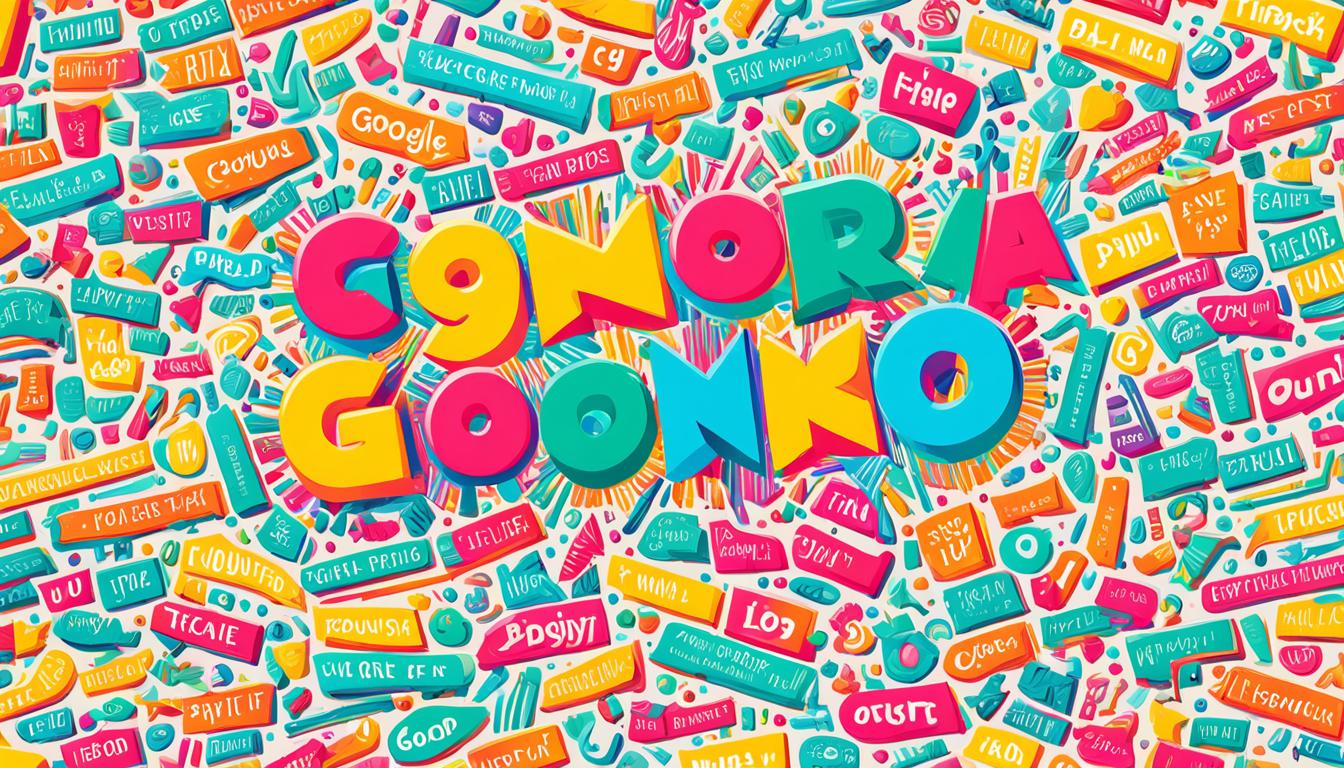
Enhance the visual appeal of your UI/UX designs with Google Fonts, a vast library of free and open-source fonts. With an extensive collection of typefaces, you can find the perfect font to elevate your design projects.
Integrating Google Fonts into your design process is simple and seamless. Whether you’re looking for a stylish and modern typeface or a classic and elegant font, Google Fonts has a wide range of options to suit your needs.
“Google Fonts offers an extensive collection of high-quality fonts that add depth and personality to my designs. It’s an invaluable resource for UI/UX designers seeking diverse typography options.”
– Jane Smith, UI/UX Designer
When selecting a font from Google Fonts, consider the mood and tone you want to convey. A well-chosen typeface can evoke emotions, establish hierarchy, and enhance readability in your designs.
Integrating Google Fonts into your project is as easy as including a single line of code in your HTML file. The fonts load quickly and can be customized to match your design preferences.
Benefits of Google Fonts:
- Large selection of fonts: Choose from over 1,000 fonts, covering various styles and languages.
- Fast loading times: Google Fonts are optimized for performance and load quickly on websites and applications.
- Easy integration: Simply copy and paste a code snippet to incorporate Google Fonts into your project.
- Cross-browser compatibility: Google Fonts are compatible with all major browsers, ensuring consistent typography across platforms.
- Open-source licensing: Google Fonts are free to use, even for commercial projects, thanks to their open-source licensing.
Add a touch of elegance and uniqueness to your UI/UX designs with Google Fonts. Discover the perfect typeface that brings your vision to life.
| Font Name | Category |
|---|---|
| Roboto | Sans-serif |
| Open Sans | Sans-serif |
| Lato | Sans-serif |
| Montserrat | Sans-serif |
| Roboto Slab | Serif |
Marvel
Marvel is a prototyping and collaboration platform that simplifies the design process. With its intuitive interface and powerful features, Marvel has become a go-to tool for UI/UX designers looking to bring their designs to life.
With Marvel, you can create interactive prototypes that mimic the user experience of your final product. This allows you to test and refine your designs before actually building them, saving you time and resources. The platform offers a wide range of pre-built UI elements and templates, making it easy to create polished prototypes in no time.
One of the key features of Marvel is its collaboration capabilities. You can easily share your prototypes with stakeholders and team members, allowing them to provide feedback and make comments directly on the design. This real-time feedback loop streamlines the iteration process and ensures that everyone is on the same page.
Whether you’re working on a small project or collaborating with a large team, Marvel offers the tools and resources you need to create exceptional UI/UX designs. Its intuitive interface, powerful prototyping features, and seamless collaboration make it a valuable asset in any designer’s toolkit.
Zeplin

Zeplin is an indispensable collaboration tool designed specifically for UI/UX designers and developers. It simplifies the handoff process by streamlining communication and providing developers with all the necessary design assets and specifications.
With Zeplin, you can easily upload your designs and annotations, making it effortless to share your work with developers. They can access design elements, such as colors, fonts, and measurements, directly from Zeplin, eliminating the need for back-and-forth emails or meetings.
One of the key advantages of Zeplin is its ability to generate code snippets for each design element, enabling developers to quickly implement designs accurately. This feature saves time and ensures consistency between the design and development phases.
Furthermore, Zeplin provides a comprehensive style guide, allowing developers to reference design principles and conventions while coding. This ensures a cohesive and seamless user experience, as the design vision is effectively communicated and maintained throughout the development process.
Zeplin is compatible with popular design tools like Adobe XD, Sketch, and Figma, making it easy to integrate into your existing design workflow. By using Zeplin alongside your favorite design tool, you can efficiently collaborate with developers and bridge the gap between design and development.
“Zeplin eliminates the common challenges faced by designers and developers during the handoff process, allowing them to work together seamlessly. It’s a game-changer for collaboration in the UI/UX design industry.”
Key Features of Zeplin
- Effortless design handoff with all the necessary assets and specifications
- Automatic code snippet generation for easy implementation
- A comprehensive style guide for consistent design implementation
- Seamless integration with popular design tools
Zeplin is an essential tool that enhances your design workflow and facilitates effective communication between designers and developers. By using Zeplin, you can ensure that your designs are translated accurately into functional and visually appealing user interfaces.
Color Hunt
Looking for inspiration to create stunning color schemes for your UI/UX designs? Look no further than Color Hunt! This platform offers a curated collection of color palettes that can take your designs to the next level. With Color Hunt, you’ll find endless possibilities for creating visually appealing and harmonious color combinations.
Color Hunt provides a range of curated color palettes that have been carefully selected by designers. Each palette consists of a combination of colors that work well together, making it easier for you to choose the right hues for your design projects.
Whether you’re designing a website, a mobile app, or an interface, color plays a crucial role in creating a visually pleasing and user-friendly experience. With Color Hunt, you can explore a vast array of color schemes that have been proven to work well in UI/UX designs.
Not only does Color Hunt showcase beautiful color palettes, but it also offers inspiration and ideas to spark your creativity. Browse through the different palettes and see how they can be applied to your own projects. Experiment with different combinations and find the perfect colors to evoke the desired emotions and enhance the user experience.
“Color is a power which directly influences the soul.” – Wassily Kandinsky
With Color Hunt, you can easily integrate these color palettes into your design workflow. Whether you’re a beginner or an experienced designer, Color Hunt provides the resources you need to create visually stunning and engaging UI/UX designs.
So why wait? Explore the colorful world of Color Hunt today and bring your designs to life!
Key Features of Color Hunt:
- Curated collection of color palettes
- Inspiration and ideas for color schemes
- User-friendly interface
- Easily integrate colors into your designs
- Suitable for beginners and experienced designers alike
Iconfinder
When it comes to finding high-quality icons and illustrations for your UI/UX designs, Iconfinder is an invaluable resource. With its vast library of icons in various styles and formats, Iconfinder makes it effortless to discover the perfect visuals to enhance your design projects. Whether you’re looking for sleek and minimalist icons or vibrant and playful illustrations, Iconfinder has got you covered.
By offering a diverse range of icons, Iconfinder ensures that designers have access to the essential resources they need to bring their designs to life. With easy-to-use search filters, you can quickly narrow down your options and find icons that align with your design aesthetic.
Need an icon for a mobile app? Or perhaps you’re designing a website and need some eye-catching illustrations? Iconfinder has a wide selection of categories to choose from, making it a go-to platform for all your design needs. Plus, their library continually expands, ensuring that you always have access to the latest and most relevant icons and illustrations.
But Iconfinder doesn’t just offer a vast collection of visuals; it also provides useful tools and features to streamline your design workflow. For example, you can customize icons to match your brand’s color palette or export them in different file formats for maximum flexibility.
Visual content is a crucial component of user experience, and Iconfinder empowers UI/UX designers with the essential resources to create visually appealing and engaging designs. Whether you’re working on a website, mobile app, or any other digital project, Iconfinder is a game-changer that will take your UI/UX designs to the next level.
Unlock the potential of Iconfinder and elevate your design projects by incorporating high-quality icons and illustrations that resonate with your target audience.
The Benefits of Iconfinder:
- Access to a vast library of high-quality icons and illustrations
- Various styles and formats to suit different design aesthetics
- Search filters for easy navigation and discovery
- Customization options to match your brand’s color palette
- Flexible export options for seamless integration into your designs
- Continuously updated library with the latest trends and designs
| Resource | Library Size | Search Filters | Customization Options | Flexible Export | Price |
|---|---|---|---|---|---|
| Iconfinder | Extensive | Yes | Yes | Yes | Free and paid options available |
| Other Resource 1 | Limited | No | No | No | Paid |
| Other Resource 2 | Moderate | Yes | No | Yes | Free and paid options available |
| Other Resource 3 | Extensive | Yes | No | No | Free |
Conclusion
In conclusion, the top tools for designers in the world of UI/UX design are a game-changer when it comes to enhancing your design workflow and creating outstanding user experiences. Whether you are looking for design and prototyping tools, collaboration platforms, or resources for visuals and typography, these tools have got you covered.
With free UI design software like Adobe XD, Figma, Sketch, and InVision Studio, you can unleash your creativity and bring your designs to life with ease. These tools provide intuitive interfaces and powerful features that streamline the design process, allowing you to prototype, iterate, and refine your ideas.
Moreover, essential design resources such as Canva, Google Fonts, Color Hunt, and Iconfinder offer valuable assets that can add visual appeal and elevate your UI/UX designs. Whether you need eye-catching visuals, curated color palettes, or high-quality icons, these resources provide the necessary tools to make your designs stand out.
By incorporating these user interface design tools and UX design kits into your workflow, you can take your UI/UX skills to the next level. So, don’t miss out on the opportunity to leverage these top free tools and create exceptional designs that leave a lasting impression on your users.
FAQ
What are some must-have free tools for UI/UX designers?
Here are some must-have free tools for UI/UX designers:
What is Adobe XD?
Adobe XD is a powerful design and prototyping tool that enables designers to create interactive experiences.
What is Figma?
Figma is a collaborative design tool that allows teams to work together seamlessly.
What is Sketch?
Sketch is a popular design tool known for its simplicity and versatility.
What is InVision Studio?
InVision Studio is a comprehensive design platform that combines design, animation, and collaboration features.
What is Canva?
Canva is a web-based design tool that offers a wide range of templates and design elements.
What is Google Fonts?
Google Fonts is a library of free and open-source fonts that can add visual appeal to your UI/UX designs.
What is Marvel?
Marvel is a prototyping and collaboration platform that simplifies the design process.
What is Zeplin?
Zeplin is a collaboration tool that bridges the gap between designers and developers.
What is Color Hunt?
Color Hunt is a platform that offers a curated collection of color palettes for designers.
What is Iconfinder?
Iconfinder is a popular resource for finding high-quality icons and illustrations.